Setapp application installation
Download and install as a regular application from google play store.
Application
Add
- Click to plus button.
- Type your application package name.
- Click to done icon.
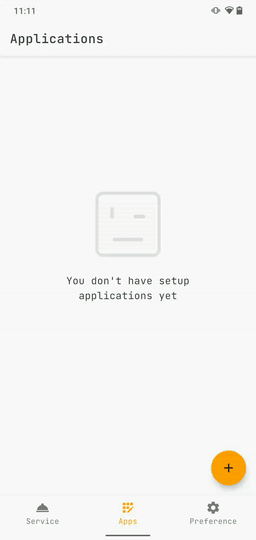
Change
- Select application wich package name you want to change.
- Click to edit icon.
- Change package name.
- Click to done icon.

Delete
- Select application you want to delete.
- Click to edit icon.
- Click to trash icon.
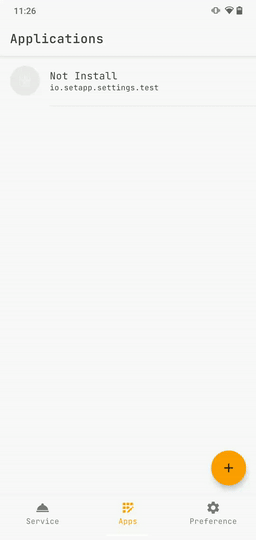
Settings
Add
- Click to plus button.
- Type your settings name.
- Pick your settings type.
- Type your settings value.
- Click to done icon.

Change
- Select application wich settings you want to change.
- Select settings wich you want to change.
- Click to edit icon.
- Change whatever you want.
- Click to done icon.

Delete
- Select application which settings you want to delete.
- Select settings which you want to delete.
- Click to edit icon.
- Click to trash icon.
